Manual IPTV Ariva 52E, 102mini, 102E, 150Combo, 152Combo, 202E, 250Combo and 252Combo
Starting from version 1.23B2, receivers Ariva 52E, 102mini, 102E, 150Combo, 152Combo, 202E, 250Combo and 252Combo are equipped with a function we IPTV.
It allows for manual or automatic transmission adding video streaming over the Internet or local network using HTTP.
We recommend using the text of uploaded files from USB. The file must be named iptv.txt and be in the main storage directory.
After that, the file should be placed channel information in the form: channel name comma http address and port
download, test file 
How to stream channels with VLC?
The simplest and also free software for this purpose is VLC. The determination downloaded directly from the manufacturer:http://www.videolan.org/
1.We start by making sure that the computer and the receiver are connected to the same local network.*
2.First, let us write the computer’s IP address (in this example, 192.168.1.17)
3.Run the program and choose VLC Stream …
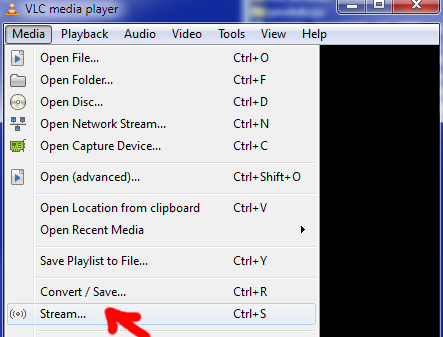
4.Select the file from video footage by clicking the Add … (You can select multiple movies – will be played one after the other)
5.Move on by clicking Stream
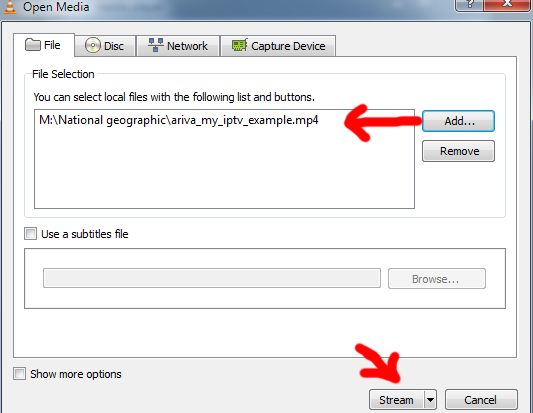
6.In the next window select the HTTP protocol and click Add
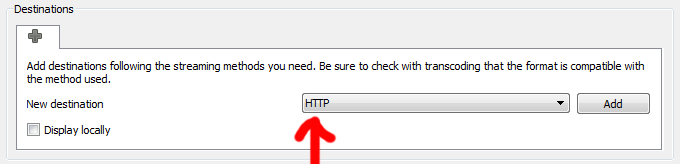
7.In the next step, select the option and select Activate Transcoding profile TS (H.264 + MP3)
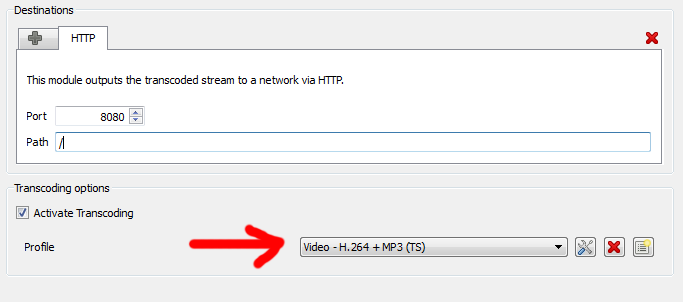
8.Click Stream and done – VLC already streamuje material on the net!
9.Go to the receiver, and the "My IPTV" to add a new channel.
While the name is arbitrary, the address must be in complete form and port: http://192.168.1.17:8080
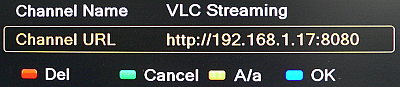
10.Confirm OK to add to the list
11.Select a new channel, click OK and wait for it to run
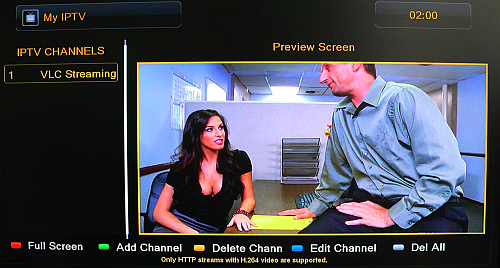
Note:
Please keep in mind that there are many factors such as buffering, decoding, fluency transcoding, system performance, network performance, etc., etc. that may affect the smooth video!
Um abraço.
